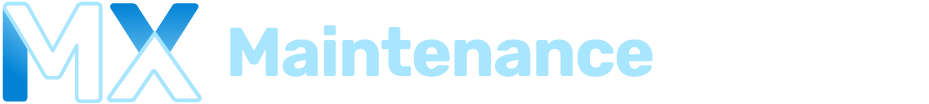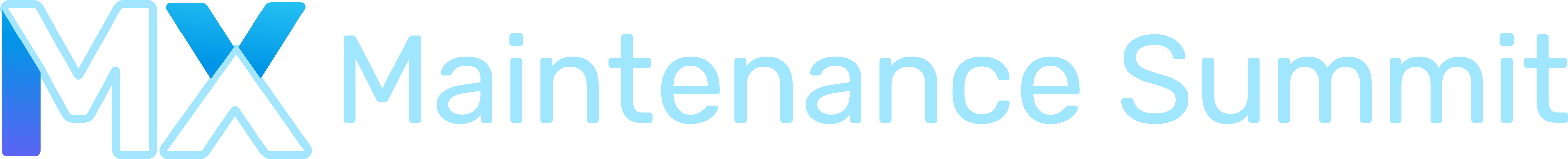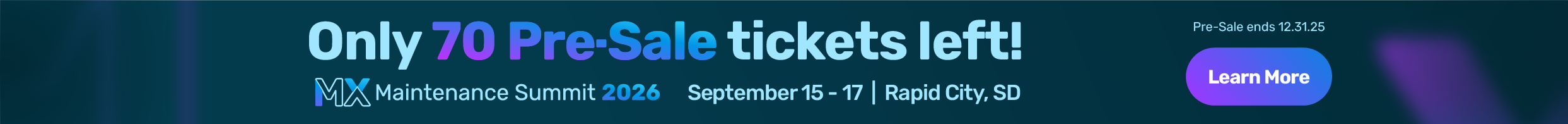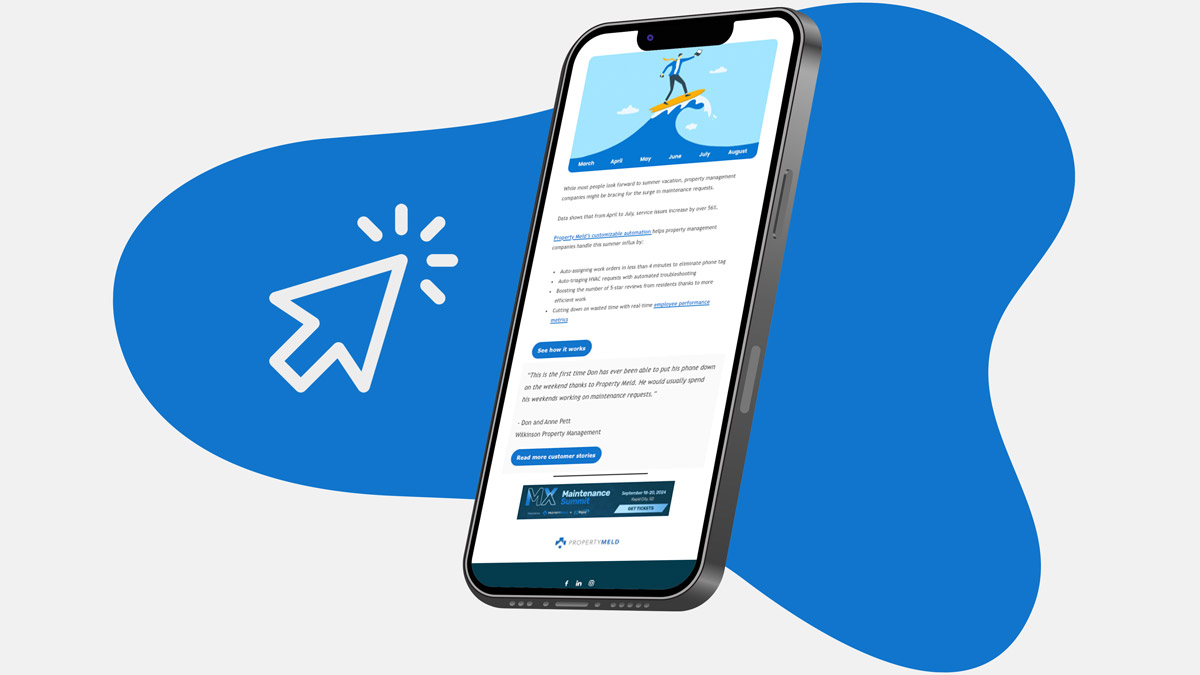As we’re learning more about the science of running an effective maintenance company, we’re stumbling onto some very strong indicators that we believe will dictate profitability if managed. Creating a profitable internal maintenance staff can be difficult; this article will explain how you can track/ensure your employees are profit centers and not cost centers.
Internal Work vs. External Work
Strive towards the proper proportion of internal work vs external. Using third party vendors to complete all your maintenance can be costly, especially for small tasks that a personal team of in-house maintenance workers could easily complete. However, using an internal maintenance staff means having a budget to hire workers to train and keep on staff.
Building an internal maintenance staff is an asset but it has a lot to be considered along with it. During slow periods layoffs may be necessary. If there’s not enough work for the employees, you’ll be paying more than you bring in.
There’s also the task of hiring and training new employees when the amount of help is needed. Training and paying for additional help can be costly and time-consuming for your team. External maintenance should really be used as a tool available for when there are fluctuations in your internal maintenance team.
- 63% of turns/rehabs happen between May and Oct (5/12)
- Leases and moves tend to happen in that portion of the year.
- 52% of occupied repairs happen between the same period May and Oct (5/12)
- HVAC and other types of repairs see a strong increase during the summer months (particularly in the southern region)
Trackable Metrics for Internal Maintenance Staff
Billable Rate
The formula:
Total Hours Billed / Total Hours Worked (payroll) = A percentage of time worked that generated revenue for the company
Example:
- An employee who works 100 hours, but 90 hours were billed means the employee has a 90% billable rate.
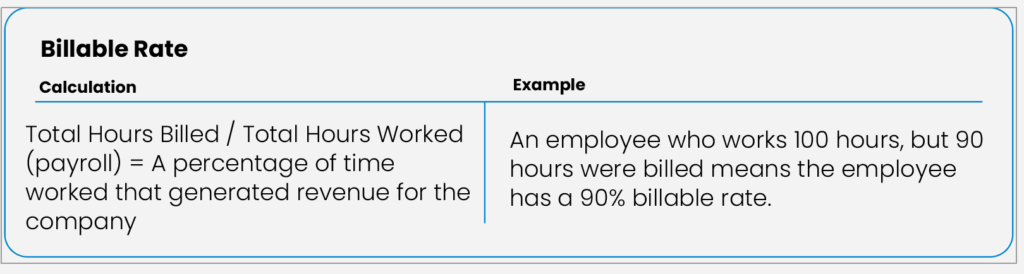
A low percentage can mean one of two things:
- A failure for accounting properly
- The employee is not working enough revenue-generating hours
Utilization Rate
The formula:
Total Hours Checking-In on Service Issues / Total Hours Worked (payroll) = A percentage indicating how much time the employee is physically working on jobs.
Example:
- An employee who works 100 hours and checked-in for repairs a total of 85 hours means the employee is 85% utilized.
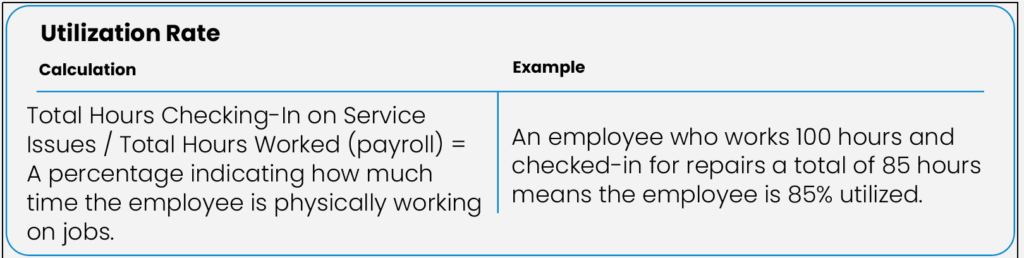
A low percentage can mean one of two things:
- There is not enough work to keep the employee busy
- The employee’s time management needs to be evaluated to ensure they are working on repairs and not spent on non-work-related tasks.
What Do My Billable and Utilization Rates Need to Be?
The higher your delta between billable rate is and how much technicians cost, decreases the utilization required to be profitable.
If you bill at $45/hour versus $35/hour and your cost is $20 including fringe benefits – you feasibly bill 22% less hours to have the same profit.
Example 1:
- 100 hours worked, and 90 hours billed = billable rate of 90%
- $35/hour billable rate, $20 cost rate = $1,150 in profits generated
Example 2:
- 100 hours worked, and 70 hours billed = billable rate of 70%
- $45/hour billable rate, $20 cost rate = $1,150 in profits generated
Target utilization rates to reduce fluctuations and remain on the higher end. Limit staffing to ensure the internal team remains busy and utilize vendors to buffer peak seasons.
Why and How to Track Both Rates
Your Billable Rate is indicative of profitability. It shines a little light on whether it’s solid billing practices or your performance. Your Utilization Rate points towards performance optimization. This is relevant to your staffing and the individual effectiveness of the technicians.
To track your Billable Rate
- For an account system export, you can to track how many hours were billed per service issue. This can be segmented by both time and technician.
- For a payroll system export, you can see how many hours were paid to each technician. This can be segmented by both time and technician.
- Place these on the same excel sheet to easily calculate.
To track your Utilization Rate:
- Property Meld offers the ability to allow technicians to check-in and out of jobs. You can export this using our reporting function.
In conclusion, focusing on maximizing these figures will allow your profits to take off and grow.
Want to learn where you should focus in order to begin? Schedule a consultation with one of our specialists.