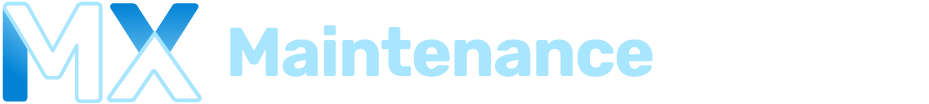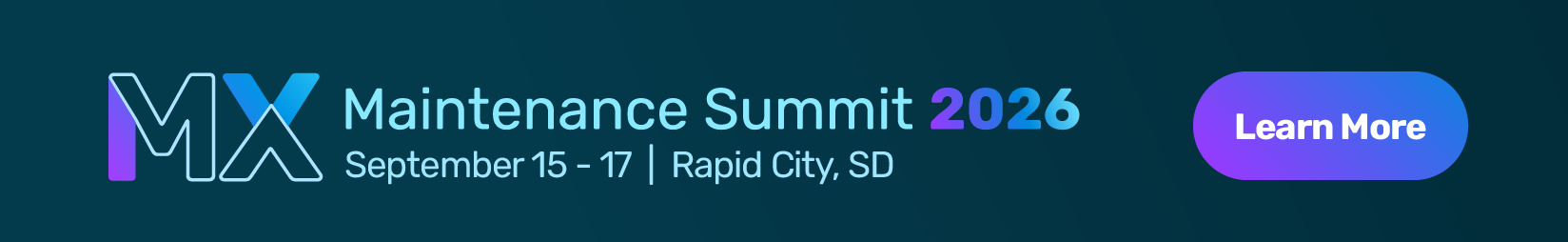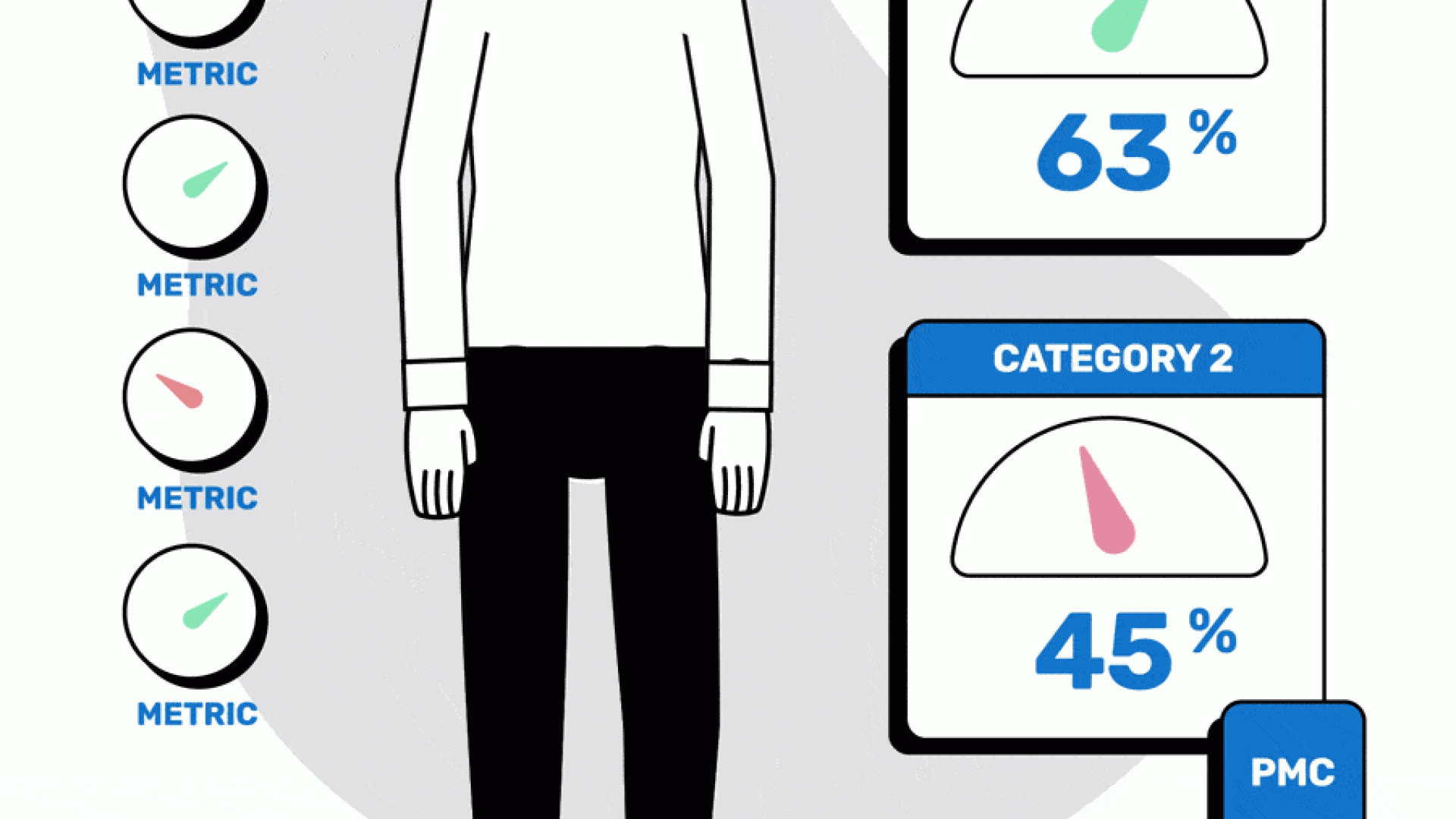Maintenance metrics are essential to the success of your property management company. Tracking key metrics lets you identify any problem areas in your maintenance process. It also allows you to improve efficiency, increase resident satisfaction, and lower maintenance costs. The issue lies in the fact that numerous property management companies are unable to track vital metrics due to the absence of a proper system to facilitate it. This article will outline the importance of having a designated property maintenance KPI dashboard.
For those property management companies that are tracking metrics, we typically hear they are doing so manually. Not only does this lead to uncertain discrepancies in their data from human error, but it’s also extremely time-consuming.
How to Manually Track Maintenance KPIs
If you do not have a designated property maintenance software, there are still ways you can track metrics that are necessary to determine the health of your processes. However, if you’d like to explore how you can automate your maintenance process and view real-time metrics, schedule a demo with one of our maintenance experts to learn more
Here are some steps you can follow to track your maintenance metrics manually:
1. Pick your metrics: Before you can begin tracking maintenance metrics, you need to determine what metrics are most important to your property management business. Standard metrics include the speed of repair, jobs per day, speed to schedule, technician utilization rate, and resident satisfaction. After determining what metrics you intend to track, develop a maintenance log to record all maintenance requests and their details. Include information including the date the work order was submitted, the work order category, the assigned maintenance person, and the completion date. If you receive feedback from the resident, you will also want to include this in your maintenance log.
2. Define your benchmarks: After determining what metrics to track, define your benchmarks. You hope to reach this target for each metric you’re following. For example, you should aim to keep your speed of repair under five days or achieve an average resident rating of 4.5 out of 5 stars. An excellent way to determine your benchmark is by looking into your competitors and other industry leaders to decide where to set your goals.
3. Collect all data: Next, you must collect all data from every maintenance requests in your maintenance log. This can be done daily, weekly, or even hourly. If your maintenance process is highly manual, you can anticipate that collecting this information for every work order may be difficult and time-consuming.
Although manually tracking your maintenance KPIs is possible, it is prone to human error and a heavy manual lift for your maintenance team. This time spent entering data keeps you and your team from focusing on tasks that impact your company’s bottom line.
How to Track Metrics With Property Meld
If manually tracking your maintenance metrics sounds like a hassle, don’t worry; there is a better solution. Property maintenance software like Property Meld has a complete real-time maintenance dashboard.
With Property Meld,when a resident submits a maintenance request through their resident portal, a work order (we prefer to call them Melds) is automatically created. Once a Meld is created, you can automatically see the submission date, the type of work order, and a brief description of the work that needs to be done. With a maintenance dashboard, you can set customized filters to see all work order data at a glance.
For example, you may want to see how many total work orders you have at a certain time range. Out of those, how many have been open for more than a week? KPI dashboards allow you to get incredibly granular with your metrics. This transparency and oversight will enable you to evaluate each step of your maintenance process and determine if any changes need to be made.
On the other hand, this dashboard also allows you to see areas where your maintenance process is flourishing.
Benefits of a KPI Dashboard
Property Meld’s new Insights dashboard offers several benefits for property managers.
Here are some key advantages:
Real-time data: An automated dashboard provides instant access to real-time data metrics. You can see the current status of any open work order, track the performance of your maintenance team, and space and intervene if necessary.
Improved efficiency: Automation streamlines the process of tracking maintenance metrics. Data is automatically collected, organized, and updated in real-time, saving your team hours of manual data entry.
Enhanced accuracy: Manual tracking is time-consuming and more prone to errors and inconsistencies. An automated maintenance metric dashboard reduces the risk of human error by automatically collecting data derived from the software.
Improved communication and transparency: An automated dashboard lets you be more transparent with your property owners and maintenance staff. If intervention is needed, the communication process is much easier since everyone involved knows what stage the work order is at and what is holding it up.
A common complaint we hear from property management companies nationwide is that they spend too much time on manual tasks. In addition, they can’t track maintenance metrics.
An automated KPI dashboard can solve both of those problems. Providing you with access to accurate, real-time data that you can use to influence your decisions regarding property maintenance.
If you want to improve your maintenance process, schedule a demo with our team to see our powerful maintenance metrics at work.