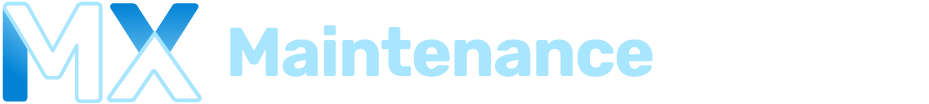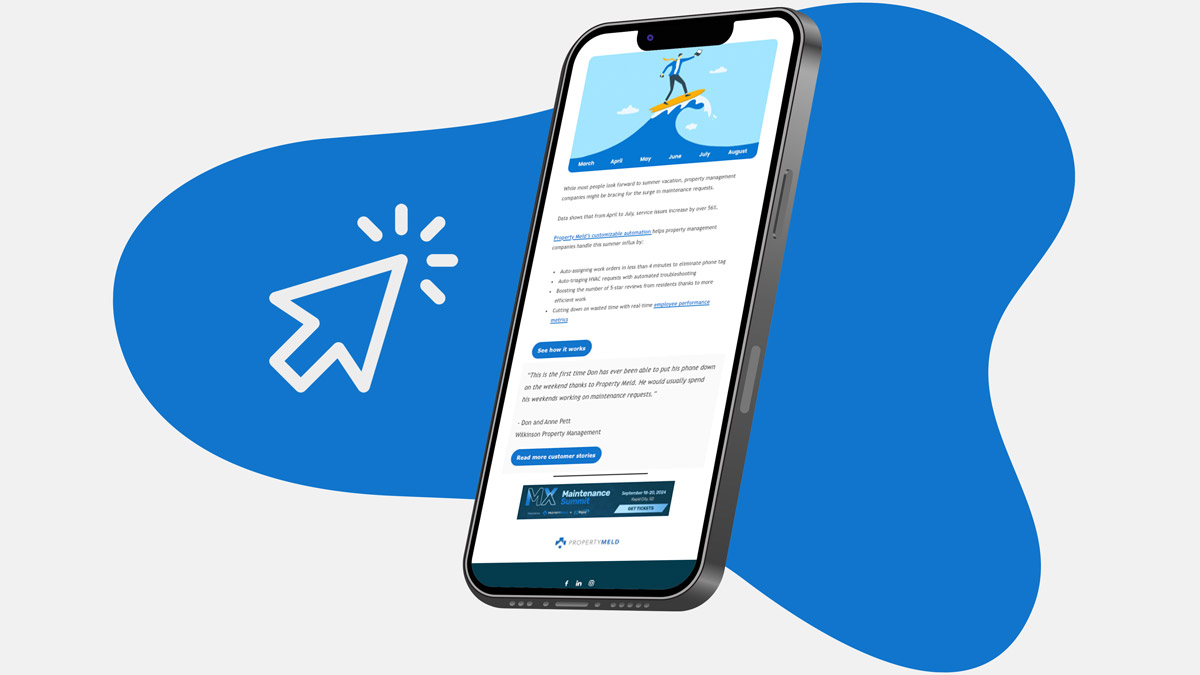There’s never been a more important time to understand the difference between leading and lagging indicators for maintenance. Leading indicators tell you what’s going to happen, whereas lagging indicators for maintenance tell you what has already happened. Both are important, but most of us tend to focus only on lagging indicators. This is probably because they’re the most readily available.
Financial statements and bank statements are two examples of easily obtainable and extremely useful information that will help you manage your business. Imagine trying to run a business without knowing if you’re profitable, or where your cash went. They’re also mostly lagging indicators. Again, lagging indicators are essential for running a business. So what’s the problem? The challenge arises when you want to see where you’re going. If you only have lagging indicators for maintenance at your disposal you’re essentially barreling down the interstate while looking in the rearview mirror.
The solution is leading indicators
Leading indicators tell you what is going to happen in your business. So why not just use only leading indicators? Taken by themselves, leading indicators have the same problem. Without corresponding lagging indicators for maintenance to confirm where you went, you’re vulnerable to measuring the wrong data and making important decisions from it.
If you’re still reading this article, chances are you’re already using lagging indicators in some form. Cash is an example of a lagging indicator. As such, by the time you realize you’re low on cash, you’re already in trouble. Having the right leading indicator as the canary in the coal mine will tell you if you’re going to run into trouble down the road so you can adjust before the lagging indicator confirms it.
Leading and lagging indicators for maintenance
Let’s look at an example from maintenance. Many companies using a billing rate to measure the efficacy of their maintenance operation. This usually entails taking a technician’s billed hours and dividing them by the technician’s time card hours. If the tech had six billed hours in a day where he was clocked into his timecard for eight hours, then his billing rate (or billing ratio) would be six divided by eight, or .75. This means 75% of his time was billed.
This is a good KPI to measure the health of a maintenance operation; however, it is incomplete. Because it’s telling us data that was already billed, it’s a lagging indicator as a measure of a technician’s efficiency (though one could argue it also serves as a leading indicator if you are assessing profitability). While I highly recommend this KPI for a maintenance operation, I also recommend pairing it with what I refer to as a tech utilization rate.
The tech utilization rate is calculated by taking the technician’s hours clocked into a work order, and dividing them by the technician’s time card hours. Let’s use the example above. If that tech had six hours billed from his eight hour shift, it would seem he had two hours overhead where he was not generating revenue. That’s where the tech utilization rate comes in. As a leading indicator, it helps us understand what those two hours are.
When a billing specialist reviews a work order to bill, he or she can presumably only work with the data on the work order. In other words, if a tech is getting keys for a particular job, or if that job requires a part that the tech must pick up from a supplier, that time is all part of the overall cost of that job. A company may make the business decision to bill or not bill for that time; however, if the tech does not clock into the work order, that time is lost, as is the opportunity to choose to bill it or not.
Famed management expert, Peter Drucker once said “what gets measured gets managed.” By measuring a tech’s utilization rate and sharing this data with the technicians, they can see how efficient they are being.
Those lost two hours are puzzling, until you show a tech how to clock into a work order on his way to the job, complete the job, then clock out of the job and into the next job, at which point you drive to that job and the process repeats itself.
In theory, there should be very little time during a technician’s day that is not clocked into a work order. The exceptions would be meetings or training, etc. In practice, I’ve often found that some techs will clock into work orders as their manager instructs them, while others may believe they are doing it properly but are missing time. That missed time is often spent on the work order itself in some fashion. It may be drive time, or getting a part for that repair, etc. but it goes unbilled because it goes uncaptured within the work order. The end result is the maintenance company essentially subsidies the repair by covering a portion of the cost.
Why does this matter right now? If you effectively manage your technicians using a leading indicator, such as the tech utilization rate, you put yourself in a much better position to increase your billing rate.
Again, this is because it’s difficult to bill for time you are unaware was spent on that work order. Setting a goal of 87.5% is a great place to start. This represents seven out of the eight hours in a tech’s day being clocked into a work order. You might ask yourself if this will inflate the invoice to the owner, and this is a fair and appropriate question to ask. It also has a simple answer and solution.
Most types of jobs have a basic market price, or a basic number of hours to complete the repair. Or said another way, most billing specialists have encountered a work order and thought “there’s no way I can bill two hours for this type of repair when it should have only taken one hour.” Absent any extenuating circumstances (which the tech should have documented in the maintenance notes on the work order) the billing specialist will bill one hour instead of two. In other words, your billing specialist is your fail safe. Chances are you may be under-billing work orders because not all the true time is being captured.
Another derivative benefit of capturing this data is you now know what your techs are doing at all times. That lost two hours is now measured. This data becomes very useful. You can review work orders and ask questions to understand why certain jobs take as long as they do. Identify where you can tighten things up on your coordinating and routing of techs by office personnel. You may find you have too many meetings or there are jobs that are not billable that are taking more time than you expected. Capture this data and share it. Using a scoreboard for techs to see their utilization rate and their billing rate will create awareness and improvement. As you capture this data and track it, you’ll see inefficiencies come to the surface and you’ll likely start to get more relevant feedback from both techs and coordinators in the office.